



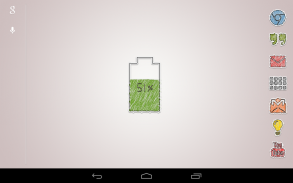

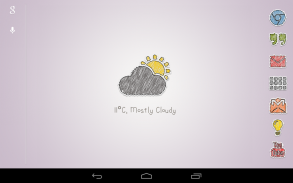






Diddly Widgets

Descrizione di Diddly Widgets
Diddly Widgetsincludes 12 matching Zooper Pro skins that can be used with the Diddly Icon Pack which is available here:Diddly Icon PackMultiple and separated widgets gives you the complete flexibility to customize and setup your home screen the way you want.RequirementsThis is not a standalone app. You need to download Zooper Widget Pro v2.42 from Google Play before you install this app.Features- Digital Clock Text (12h)
- Calendar with Date and Day Text
- Weather with temperature and condition text
- Weather icons and conditions in text
- Weather icons
- Dynamic Battery icon
- Dynamic Battery icon with Battery % text
- Missed Calls Icon and Counter
- Messages Icon and Counter
- Gmail Icon and Counter
- Google Search and Voice SearchHow to Apply1. Download and install the skin
2. Add a Zooper widget to your homescreen (via long press on homescreen or appdrawer).
3. When Zooper widget skins list pops up, choose Diddly to apply.
4. Touch the imageSupportIf you have any icon request or questions then feel free to email me atgseth83@gmail.comDiddly Widgets include 12 corrispondenti Zooper pelli Pro che possono essere utilizzati con il pacchetto Diddly Icon, che è disponibile qui:Icon Pack Diddly
Multiple e separate i widget ti dà la massima flessibilità di personalizzare e configurare la schermata iniziale nel modo desiderato.Requisiti
Questa non è una applicazione stand-alone. È necessario scaricare Zooper Widget Pro V2.42 da Google Play prima di installare questa app.Caratteristiche
- Orologio digitale testo (12h)
- Calendario con data e giorno di testo
- Previsioni meteo con temperature e condizioni di testo
- le icone e le condizioni meteorologiche nel testo
- Icone del tempo
- Icona dinamica della batteria
- Icona dinamica batteria con batteria% del testo
- Chiamate perse Icona e Contatore
- Messaggi Icona e Contatore
- Gmail Icona e Contatore
- Google Search e Voice SearchCome applicare
1. Scaricare e installare la pelle
2. Aggiungere un widget Zooper per il tuo homescreen (tramite pressione prolungata sulla homescreen o appdrawer).
3. Quando Zooper lista pelli di widget si apre, scegliere Diddly da applicare.
4. Toccare l'immagineSupport
Se avete qualsiasi richiesta icona o domande quindi sentitevi liberi di scrivermi agseth83@gmail.com



























